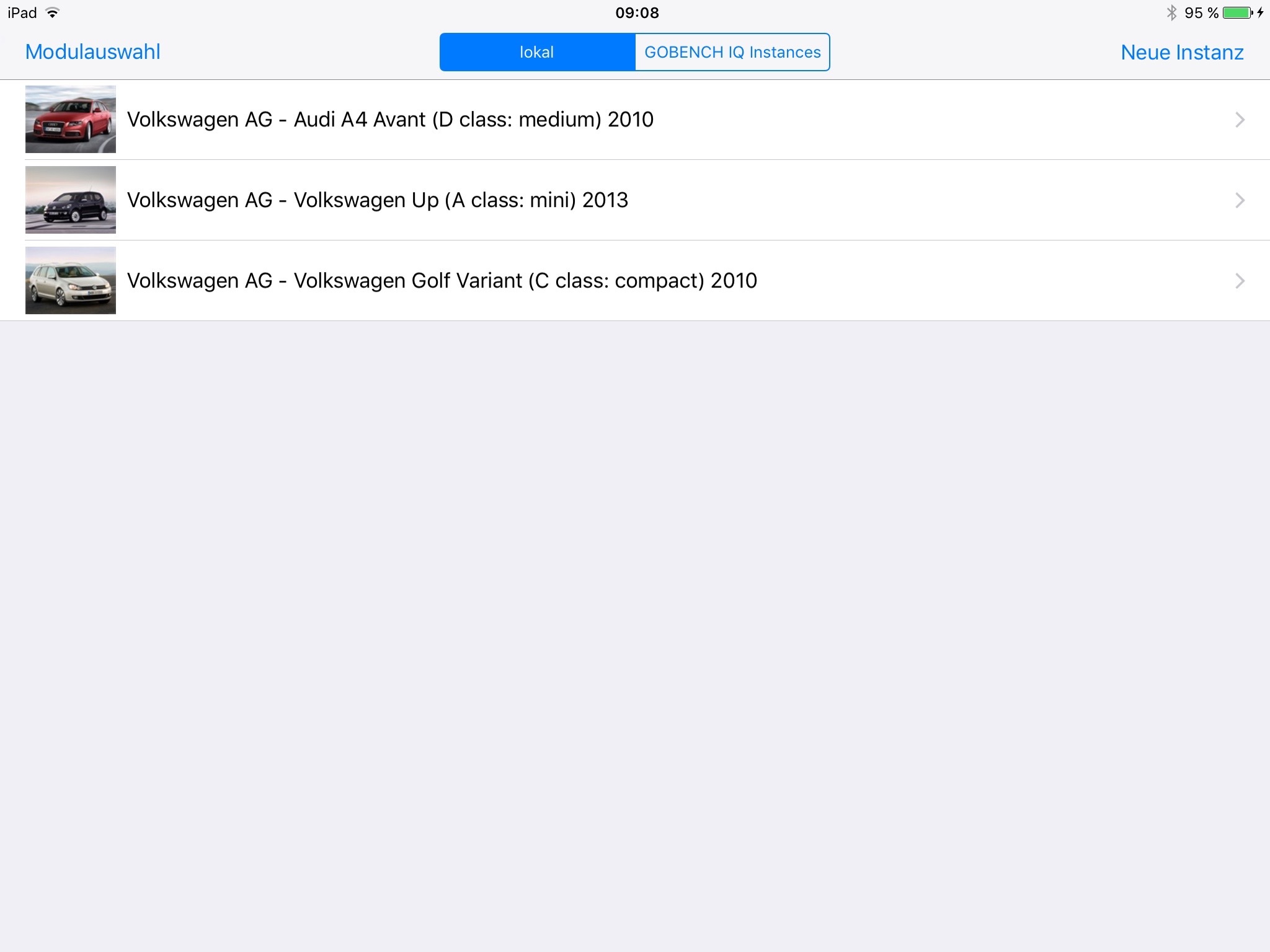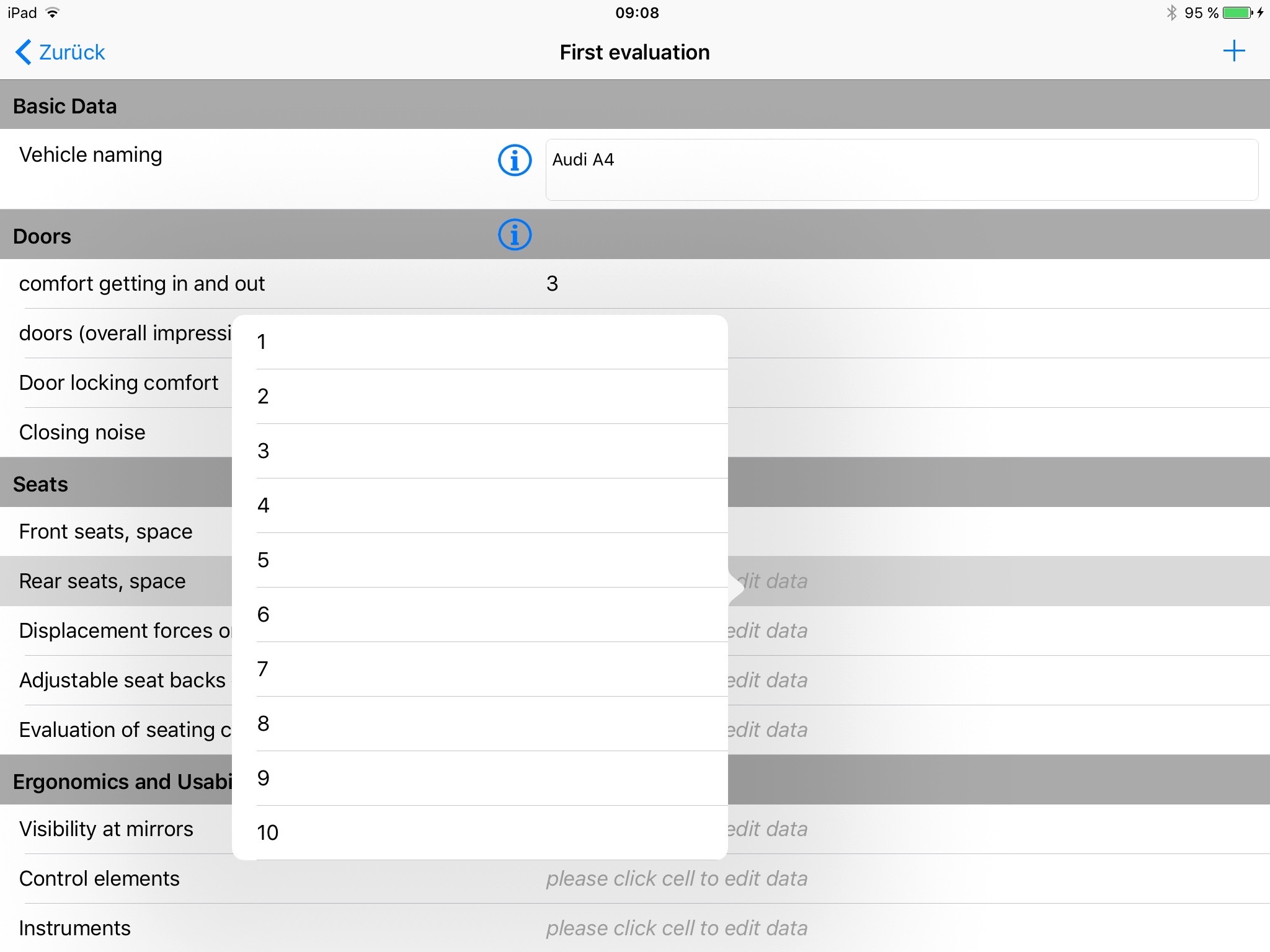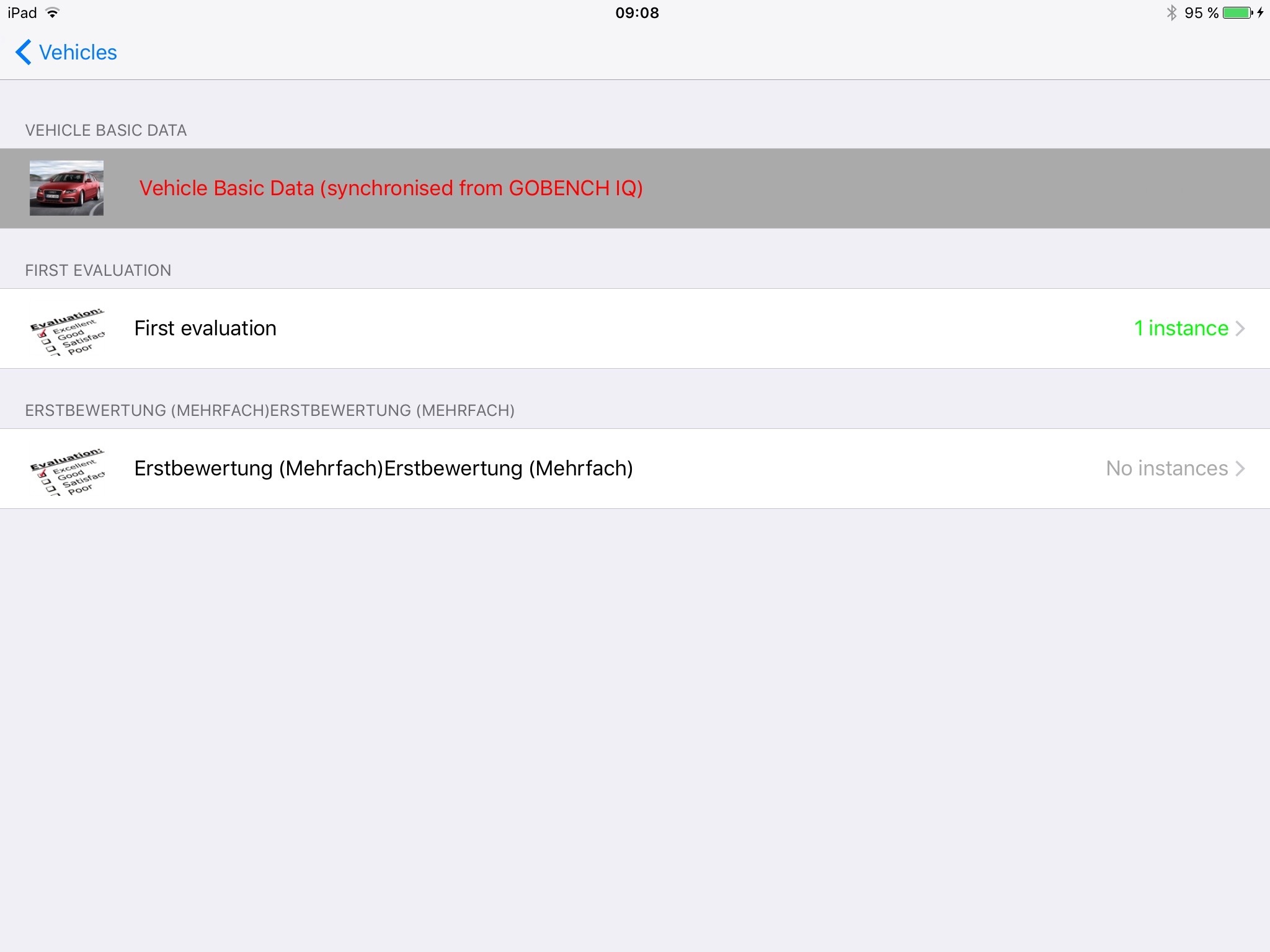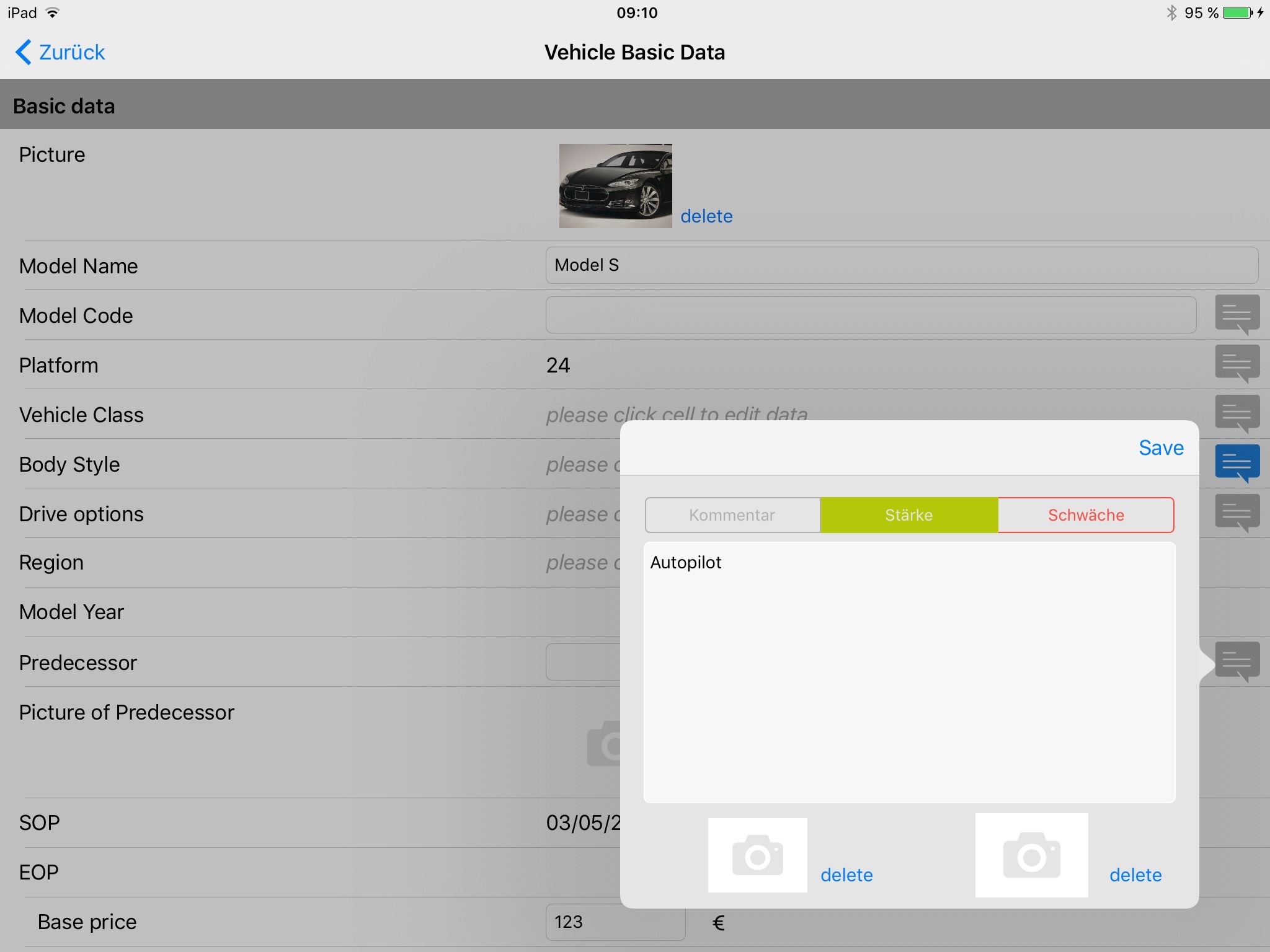
INDEC Benchmark app for iPhone and iPad
Developer: INDEC Industrial Development and Consulting GmbH & Co. KG
First release : 26 Nov 2015
App size: 8.25 Mb
GOBENCH IQ is used by global acting enterprises to handle and analyze all available information (internal and external) about their competitors and their products. Each of our customers have their own specific benchmarking platform GOBENCH IQ. No other company can access that system. All departments in the company enter their specific information of the different competitors they are aware of e.g. product information, sales figures, performance data, production volumes etc.
All information in total enables our customers management to define the market and product strategies for their overall product portfolio and the different markets or market segments.
The GOBENCH IQ database is completely web-based and all users can enter and analyze the data to which they have access rights. The users can access GOBENCH IQ with different browsers and mainly all technical devices like computers/MacBooks and tablet PCs/iPads etc. Sometimes the analyzing results are huge tables and overviews especially for tablet PCs and iPads.
To enable our customers to use iPads e.g. for the sales organization of our customers when they are traveling, we have developed the new GOBENCH IQ Viewer App. This app is created to visualize the benchmarking in the best way on an iPad. The information is the same the users would receive by directly accessing GOBENCH IQ with an iPad using Safari, but the readability is much better.
The Benchmark App is for collecting data to the GOBENCH IQ database.
In administration view you can connect to the database and set up your modules which should be instantiated.
In instantiation view you can collect the data. This view is divided in two different possibilities.
The simple way to collect data is to fill out a module. You can type in texts, numerical values, selection lists, dates and collect pictures. Once you typed in a value, you can leave a text or an image comment to that datafield. You also can set up a description to each of those fields, to provide additional information. All images you can take can be reopened to mark them or paint on them.
The second way is to open a system which includes many different modules that are assigned to that system. It also includes basic data modules which can only be filled out once per system. Basic data are informations that are important to describe the characteristics of that system. All other modules, that include no basic data, can be multi filled out.
Once the user collected ennough data he can synchronize them with the database to make them accessible for all users within the database using a desktop application.